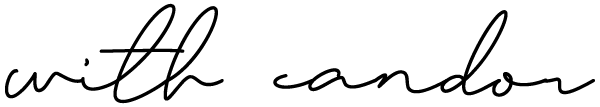How I learned to budget, part 2.
Welcome to the second and final installment of my money series! In this post, I’ll explain how my husband and I use Monarch as a couple to stay on track of our finances—and even make budgeting easy, breezy, and fun. If you missed part 1, where I talk about my lifelong relationship with money (and lack of fiscal acuity), you can catch up here.
But the point of both posts is: Whether you’ve been financially savvy from the beginning—ahem, unlike me—or you’re just now learning to spend wisely, Monarch Money makes budgeting something everyone can do. Let me prove it to you.
BUDGETING: OUR MONTHLY RITUAL
My best advice when it comes to reviewing finances with your partner (or by yourself!) is to ritualize the act. I know that conversations around spending/saving/investing money can be stress-inducing, but it can also be the catalyst to realizing personal and family goals, planning for exciting adventures, and sparking motivation to build the life you’ve always dreamed of. Sounds more romantic, right? This is why Scott and I prefer to make our monthly budget meeting a whole thing: Before we grab our iPad and log in to Monarch, we open up a bottle of wine or brew some tea, light a candle, and snuggle up on the couch together. Budgeting for the month (or by week, if you prefer) should not be something you dread!
Sidebar: One of the many perks of Monarch is that it is designed for households. So instead of having to share login information, Scott and I each have our own separate accounts but get a joint view of our finances, all under a single subscription. This makes tinkering with the app much easier, without fear of overriding your partner’s changes if you’re using the app at the same time from different devices.
Once the Monarch app is pulled up on the screen, we are ready to dive in. This is the order in which we organize our finances.
We set our monthly budget.
Since we’ve been using this app for a year or so, we have a pretty solid budget template that doesn’t change too much from month to month. However, there are always exceptions, so we make sure at the beginning of a new month to go through each category and plan for what’s coming up. (For example, we pay a set monthly amount for the kids’ preschool from September-May, but come June, that expense will go away. That means that our budget goes to $0 for those summer months.)
Something we just started doing in January that’s really helped us keep spending to a minimum is only allotting funds to the categories that require regular or mandatory expenses. This includes our Mortgage, Food, Child Education, Bills & Utilities (water, phone, internet, gas & electric, etc.), Subscriptions (our gym membership, Netflix, Google Drive, etc.), and Household Essentials (we use Amazon Subscribe & Save for restocking cleaning supplies and household goods each month). These budgets are a lot easier to plan for, since we know about how much we spend on a monthly basis. We do also add a couple hundred dollars to our Medical budget each month, but we mostly rely on our HSA to cover healthcare expenses, including holistic and alternative therapies.
Once these more urgent budgets are taken care of, we can begin to set aside whatever money is left—shown in giant green or red print on the righthand side of the screen—for the discretionary spending categories, such as Shopping (think clothes, cosmetics, toys, or any random purchases), Child Activities, Entertainment, Personal Care (like haircuts, feminine hygiene products, etc.), Supplements, Home Improvement, Gifts, Hobbies, Travel, and Charity/Donations. Certain budgets—travel, for instance—will get $0 until we get Scott’s bonus for the year and have extra cash to put away for future use.
Anytime during the month, if we see that we’re trending high on a certain budget—groceries is usually the one we struggle to stay within budget—we can easily move money from another budget (like entertainment) to cover the costs of food for the rest of the month. As long as our bottom line is in the green, it doesn’t really matter what budget we’re pulling from.
BUDGETING FEATURES WE LOVE
Monarch has several great features that make budgeting super customizable.
1. Group items together. You can group certain budget categories together under one umbrella and allocate funds to the whole group, or to each budget separately. For example, under our Food & Dining umbrella, we have Groceries and Restaurants listed separately in order to see how much we’re spending in each category. However, our budget for that group encompasses both. On the other hand, categories like Travel and Entertainment fall under the group heading of Lifestyle, but we have separate budgets for each.
2. Utilize roll-over budgets. If you choose, any money that you have left over at the end of the month in a group or category automatically goes towards the next month’s budget. This is especially handy for 1) a category like Major Events (think birthdays and special occasions!) for which we put money aside at the beginning of the year and leave it alone for practically nine months, and 2) the group Annual Expenses—which covers Auto/Home Insurance, Life Insurance, Credit Card Fees, etc.—that are not divvied up by month but add up throughout the year to one big sum. (We simply divide that sum by 12 and set our Annual Expenses budget to that amount each month on roll-over, with the assurance that everything will balance out in the end.) This way, we can see the entirety of our expenses holistically, and don’t have to worry about missing anything.
3. Opt for flex budgeting. If you’re someone who doesn’t want to create a fixed budget for every category but would like to make sure you’re spending within your means, you can rely on a feature called Flex Budget, which allows you to see your “big picture” spending each month rather than tracking each category individually.
Your budget won’t look exactly like mine, of course, but the purpose of breaking it down by category is to see exactly where your money is going—a.k.a., what you are choosing to prioritize. All in all, you can personalize your budget exactly the way you want to by customizing group and category names, deactivating the ones that don’t apply to you, and utilizing roll-overs or flex budgeting for less predictable expenses.
We review and categorize transactions.
Gone are the days when constantly checking your bank statements or stashing every receipt in your purse is necessary. (Word of advice: Don’t ever touch printed receipts—the BPA in the “paper” is toxic and seeps right through your skin.) Simply connect your accounts to Monarch and watch the data stream in. There’s really no limit to what kind of account you can add; anything that contributes to your financial worth is fair game, including bank accounts, credit cards, investments, and cryptocurrency accounts. We even have our real estate, loans, vehicles, stocks, retirement accounts, and Jude + Ayla’s college funds plugged in for a comprehensive summary of our assets and liabilities—but it’s up to you what you want to see.
From there, the app does the work for you by compiling every debit and credit posted from all connected accounts and listing it in chronological order in the Transactions tab. Together, Scott and I will go through each new transaction to ensure we know exactly what it is and that it’s categorized correctly. While this can be a practice in humility (uhhh, that Target run got a little out of hand), it’s a helpful tool for staying transparent about our individual spending habits.
Sidebar: We have something of a “rule” in our family that we try not to spend over $50 on frivolous purchases without telling the other person first. We’re not always perfect at this, but it’s a checks and balances system that really works to hold us accountable: “Do you really need that $100 video game this month, or can it wait until your birthday?”(Just an example! Scott rarely buys frivolous stuff, so my answer is always “Go for it,” when he makes a request like this, but you get the picture.)
We’ll also sometimes mark certain transactions as “recurring,” tag medical expenses as “HSA Reimbursable” to remind ourselves to actually reimburse the charge (but you can create any tags you want!), or attach a note when necessary. Going through our transactions typically takes us less than five minutes, because Scott and I prefer to keep up with this part separately on our own time—so there’s never a ton of transactions that we have to edit together during our meeting.
TRANSACTION FEATURES WE LOVE
1. Mark a transaction as “needing review.” Speaking of tracking separately, when there is a transaction that looks unfamiliar and you’re not sure of the category it belongs to, you can assign it to your partner for their review. Since I’m the main spender in our marriage, Scott uses this feature a lot when he’s unsure of an expense.
2. Create a rule for specific merchants. Not a fan of categorizing each transaction yourself? Have Monarch do it for you by creating rules! There are a thousand ways to do this (by amount, description, merchant), but determining which merchant activities go where is probably the most common for us.
3. Get clarification on ambiguous transactions. Click the diamond icon next to an open transaction to see what AI has to say about it. So long to Googling mystery merchants!
4. Hide a transaction from the budget. You can do this manually, but anything categorized as Transfer (money going from one account to another) will already be excluded from the budget so that it’s not double-counted.
5. Search for a specific transaction or summarize a group of them. The filtering options are endless. Let’s say you want to view all transactions from Amazon in March 2025, or maybe you’d like to see how much you spent last year on eating out? Monarch makes it as simple as the click of a button. (Try doing that with an Excel spreadsheet.)
We draw up specific goals.
After we’ve set our budget and sorted through our transactions, we review our goals—a.k.a., priorities that we need to be saving for each month. (These mostly stay stagnant from year to year, so this part takes us less than five minutes to look over.) Right now, our five different goals are: Emergency Fund, Kids’ Savings, New Car, Property Taxes, and Retirement.
For each goal, you simply assign a priority (our #1 priority is building up our emergency fund), budget contributions (e.g., $50 per month), and a target amount that you’d like to reach (e.g., $70,000). When you assign an account to each goal, Monarch can track your progress and suggest adjustments to help you stay on track. You also have the ability to link specific transactions to a goal.
Viola, you’re on your way to saving up for that European trip, training towards a new career, or a bigger home!
We check our cash flow.
Lastly, we’ll look at our cash flow, which is probably my favorite part. If you’re a visual learner, you’ll get why.
This page looks at your total income earned, total money spent, and the difference between those two numbers for the month, quarter, or year. (You can see the raw numbers as well as the saving rate percent in the summary card.) Choose from a Sankey diagram or a bar chart to display your spending data broken down by category, group, or merchant. Additionally, you can use filters to view only certain financial accounts or tags.
This step is so insightful and potentially rewarding! Obviously, if you’ve had a difficult year financially (like we did in 2024), it can be a bit overwhelming. But it’s also very satisfying to actually SEE a visual representation of where your money is going.
And that basically includes our monthly budget meeting. Easy peasy lemon squeezy.
TRY MONARCH FOR FREE
Throughout the rest of the month, Scott and I will routinely be in Monarch checking transactions and monitoring the budget on our own time so that there are never any huge surprises at our monthly budget meetings. Honestly, I am probably in Monarch at least every other day because of how functional and pretty the app is, both on desktop and mobile. (They recently updated the look and feel, and I’m a fan!) Aesthetic is very important to me—if a website or app is not aesthetically pleasing, I won’t use it. And when it comes to budgeting, like everything else, consistency is key!
If you’d like to try an extended 30-day trial of Monarch Money for no cost, use this link!
Top photo by Marissa Grootes.